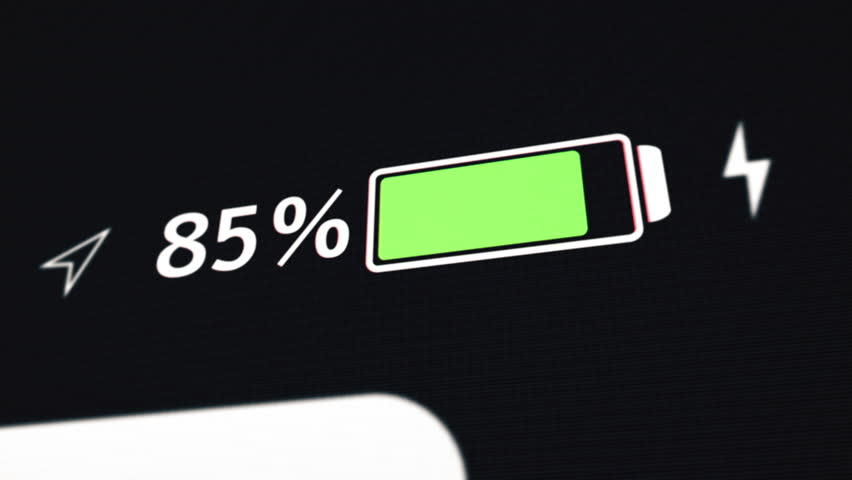Battery life in smartphones and other portable electronics has always been an issue.
This is even a bigger problem with newer models with bigger and brighter screens, more features and functions.
The powerful processors, large screens, numerous apps, and, high resolution cameras with flash and multimedia functionalities that enable users to view high quality videos, are some of the main batteries consumers.
There are several things you can do to make your battery last longer.
This is necessary when you are travelling, when the battery level in your gadget is low or when you do not have option to charge your phone.
In addition, you do not want to carry your portable charger wherever you go or get inconvenienced by having to leave your phone on charge several times a day.
Let’s have a look at the 10 easy ways to make your battery last longer.
Use the power saving mode
Almost all the cell phones have different power modes, some have the normal and power saving mode, while others have another third option of ultra power saving mode.
You will need to explore your phone and find out the available options.
And use the most effective based on whenever you want to extend the little charge in the phone, or when you want use the phone for a longer time without having to charge it.
This may be necessary when travelling, or in remote area with no electricity.
The power saving mode turns off functions such as Bluetooth, GPS, Wi-Fi, 3G, location and more.
In addition, it reduces the screen brightness while others may turn off sound and vibration notifications.
The Ultra saving mode closes almost everything and changes the background to black.
In this mode the phone will only have the basic functions such as dialer, text messages, clock and contacts.
For the phones with no inbuilt power saving modes, you can use any of the available third party utilities.
These will add functions such as monitoring and managing the battery as well as apps.
Avoid using live wallpapers
The animated wallpapers and other home screen widgets are continuously using battery to keep them moving.
If possible, use static wallpaper, preferably with a black or not so bright a background.
A white or bright background requires more pixels to be lit, hence uses more energy.
A black background reduces the amount of power drawn from the battery, thereby allowing you to make the battery last longer.
Use low volume when playing video and music
Just in case you must play any media file, listen to radio or your favorite music, try and use a lower volume.
The level of sound from the phone is related to the amount of power consumed and the higher the volume, the more battery power the phone uses.
Using the appropriate headphones can also save you some battery life.
But if the phone is very low on battery, it is advisable not to play the audio or video files so as to extend the remaining battery life till the next charge.
Video is also another power hungry feature; this is due to the power required for the screen and the audio.
Minimize use of use of camera and torch
The camera uses quite some power due to the heavy processing required as well as the flash.
If you must use the camera, see if the light is enough and if so, do not use the flash.
Depending on the available power, you may need to minimize the frequency of using the camera, especially if the battery is about to go flat.
Despite the fact that the light from the torch comes from a low power LED bulb, it will consume a lot of power from the battery if left on for long.
Turn of the notifications
Most of the apps have an option of notifying you whenever there is an update.
The notifications may be in the form of vibration, sound, scrolling message or a combination of these.
With the notifications on, the phone display will go on and have the accompanying alert in the form of vibration or sound.
These will repeat several times and put a strain on the battery if they are too many.
In addition, the apps will keep on polling the network to find if there are updates, this will further drain the battery since it will need an internet connection such as Wi-Fi, 3G or 4G.
To turn of the notifications, go through the apps and decide on what you may want to keep and what can be disabled.
The fewer the number the better, also, ensure that the mode of notification is less power hungry.
Close the Apps not in use
Running apps causes the phone processor, memory and other resources to drain power from the battery.
The more apps that are open, the more resources are used and hence the battery.
Most people open up so many apps and then leave them running in the background.
Some of these, such as social media apps, email and apps updates will further keep on searching for updates from the internet, further draining the battery through the internet radio used.
It is advisable to turn off any app that is not in use and only open them when necessary; otherwise, some of these may remain running in the background for days unnecessarily.
Use silent mode
The ringtone choice and volume can play a big role in draining the battery.
The vibrator is however not an alternative, since this depends on a motor that converts the electrical energy from the battery into the mechanical energy that causes the phone to shake.
The vibration may drain the battery more than even the ringtone and it is even worse when the two are used at the same time.
Using the silent mode saves the battery energy, but you will have to keep on checking the phone if there is any incoming call or message.
This is best when you can simply place the phone on the table and have a clear view just in case there is a call.
This will let you see the messages or calls without necessarily relying on the sound or vibrations.
Avoid excessive heat
Heat affects the operation of most electronic components.
It degrades their performance and useful life.
The same goes for the battery which is comprised of some components as well as the battery material.
The heat lowers the battery capacity as well as its efficiency and may eventually damage the battery if the gadget is operated or kept in hot environments.
As such, you should avoid leaving your smartphone exposed to the heat such as placing it on the seat of a car, on a hot object, directly under sunlight, etc.
You should also be careful with where you put the phone, some pockets such as the hip pocket may have more heat and you may consider using the belt pouch for the phone.
Turn off power-hungry radios
The various radios used for internet, file transfers or other functions consume a lot of battery power.
The radios such as the Wi-Fi, 3/4G, NFC, GPS, Bluetooth, and others will continue draining the battery as long as they are turned on, regardless of whether you are using them or not.
As such, always ensure that they are turned off unless you want to access the internet, want to transfer files using the Bluetooth or perform any action that requires any of the radios.
And even so, only switch on the radio you require and turn it off immediately after you have finished your task.
Limit the use of Wi-Fi
The Wi-Fi radio consumes a lot of battery power just like the other radios which have to keep on searching for the signal.
However, since you may still need to access the internet at one point or another, it is preferable to use the 3G or 4G networks.
These uses less energy and their signals are usually strong and do not have to strain searching for the signal.
If you must use the Wi-Fi, probably due to the high cost of the 3G or 4 G networks, it is advisable to only enable the radio when within the office, home, or public Wi-Fi signal range.
And turn it off when not in use, when outside the range or when the signal is very weak.
This will help you to save the energy and make your battery last longer.
Conclusion
Despite significant improvements in cell phone and mobile devices hardware and software providing long lasting batteries with enough power to support them for long periods is still a challenge.
The small physical spaces, weight and other factors limit the size and capacity of the batteries.
For these reasons, the best you can do is to maximize the battery life by monitoring your usage, determining what is draining the battery most, and adjusting how you use the phone.
By disabling the most obvious power hungry features as well as optimizing the common functions, you can extract some more time from the battery.
It is not hard to implement the 10 easy ways to make your battery last longer, it only requires some sacrifice.
This will allow you to extend the battery life till the next charge; something that will make your life more convenient and stress free.